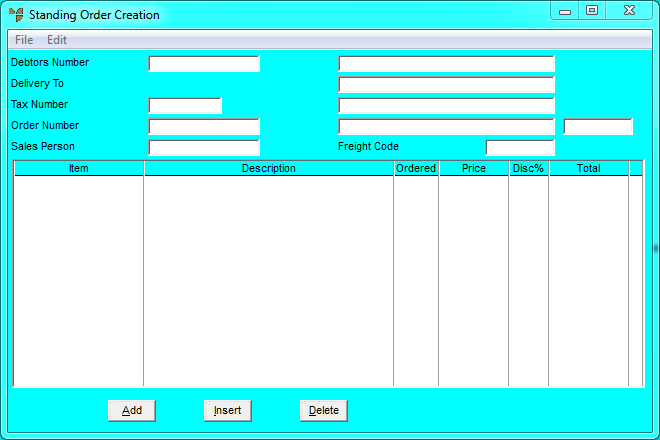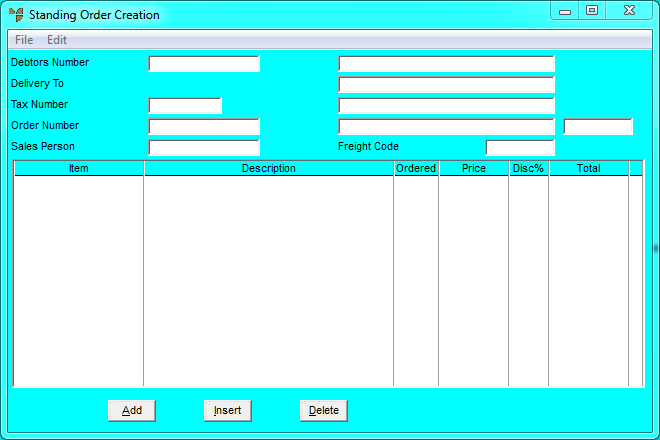Standing Orders - Standing Order Creation
Standing Order Creation Overview
You use the Standing Order Creation screen to create a new standing order or to load a standing order you have previously saved.
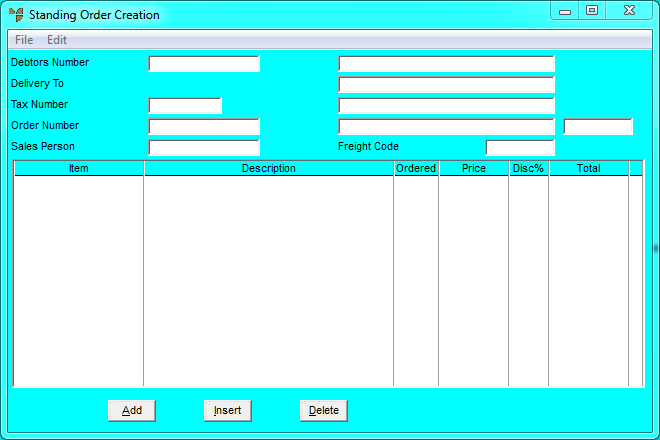
To create and maintain standing orders, you need to complete these steps:
- Either:
- Enter or maintain the standing order header or convert a previous invoice to a standing order.
Refer to "Maintaining the Standing Order Header".
- Add or maintain the items on the standing order.
Refer to "Maintaining Standing Order Lines".
- Edit other standing order details.
Refer to "Standing Order Creation - Edit Menu Options".
- To print a standing order, refer to "Standing Orders - Print Standing Orders".
- To reprice a standing order, refer to "Standing Orders - Reprice Standing Orders".